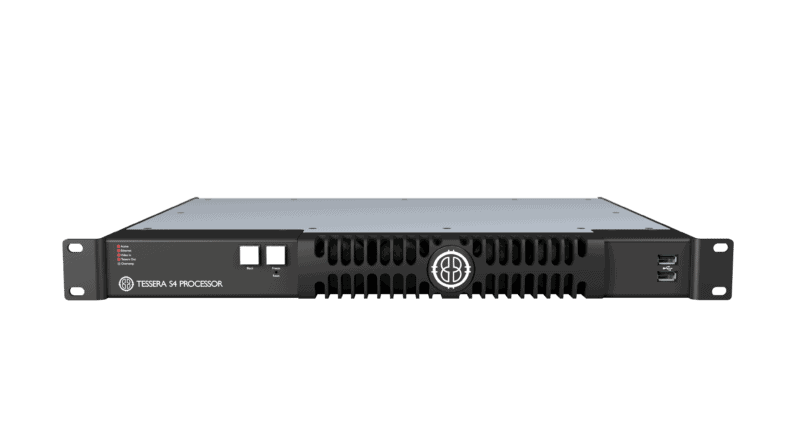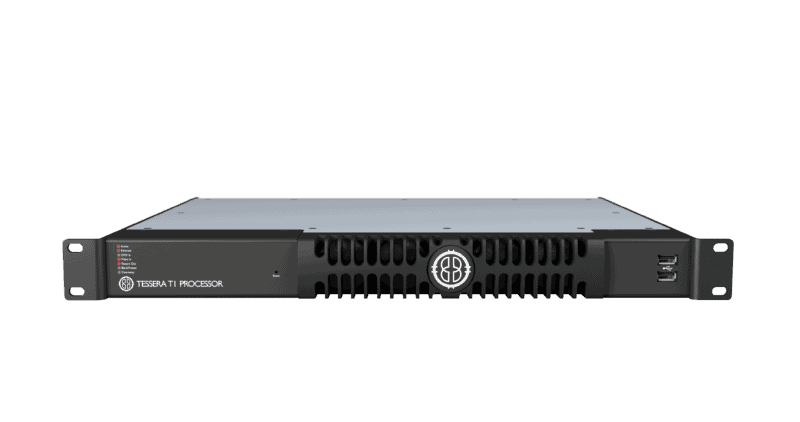FAST, INTUITIVE CONTROL FOR A SEAMLESS VIDEO WALL
OSCA – On-Screen Colour Adjustment – is a special user interface which appears on your LED wall. It gives the user control to quickly match panels regardless of LED panel model or batch difference.
Creating a unified wall of mixed panels is easy, and there’s no more wasting time counting panels in huge walls to try and identify which ones need fixing.
With OSCA, you can click a panel in your software and see it selected in the LED wall. Make adjustments by using the intuitive controls within the Tessera software GUI – either by using Tessera Remote, or a locally connected keyboard, mouse and monitor.
Every control also has a keyboard shortcut, so power users can quickly learn to make adjustments without ever having to take their eyes off their LED wall.


PANELS STAY FIXED
When exiting OSCA, all adjustments are stored within an LED panel’s calibration module, meaning adjustments ‘travel’ with the panels, so the next show can benefit from re-using previous settings even if the panels are re-assembled in different positions.
When setting up a new panel wall, temporarily turn off OSCA adjustments to make an informed decision about whether to start with the settings already saved or hit the reset button and start afresh.
Within the OSCA interface you can quickly select the desired solid colour test pattern, or to switch back to live video to preview how the correction settings look with real content.
LED PANEL SEAM ADJUSTMENTS
OSCA seam controls automatically detect adjacent LED modules/panels and adjust the brightness of both module/panel edges simultaneously to give the best visual compensation for the appearance of bright or dark lines.
For easy seam selection you can choose only vertical or horizontal seams. Adjustments can be made by mouse, scrollwheel or keyboard.
All OSCA seam adjustments are relative rather than absolute. You don’t need to worry about the existing seam settings, just select any visibly dark seams and adjust to make them brighter, or all visibly bright seams and make them darker, and then iterate until all seams are invisible.
This workflow is very fast and easy for users to master.
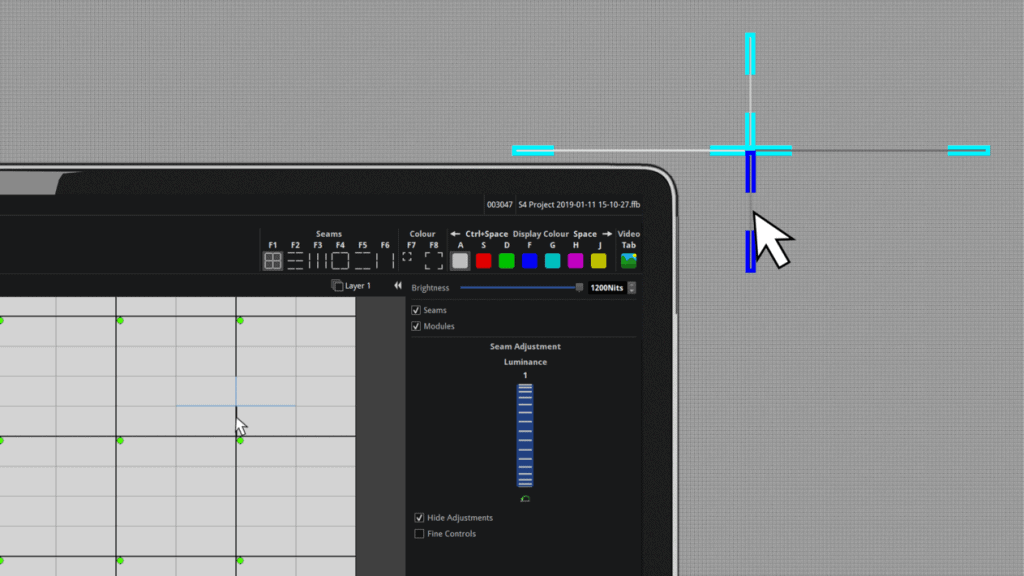

COLOUR ADJUSTMENTS
OSCA provides a powerful set of controls for making colour matches between LED panels and modules.
Change panel-wide luminance, and red, green, blue gain controls for all colours, or adjust the hue, saturation and luminance independently for each of the primary and secondary colours and white.
OSCA allows one colour to be corrected without affecting others which are already matched, giving a far superior colour match than can be achieved using global RGB gains alone.
The controls are user friendly and automatically switch depending on which solid colour test pattern is selected, so there is no risk of using the wrong controls. Selection modes are either per-module or per-panel.
You can select any similarly discoloured modules or panels and incrementally adjust them to make them match other panels.
Iterate until all modules match for the selected colour, and you have a beautiful, seamless LED wall.
SOLVE COMMON LED DISPLAY PROBLEMS
- Mechanical tolerance issues causing the appearance of bright or dark lines between adjacent modules or panels
- Inconsistent ageing, mixed batches or calibration problems causing colour/brightness mis-matches between modules or panels
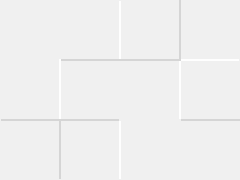
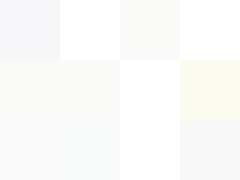
TESSERA PROCESSORS